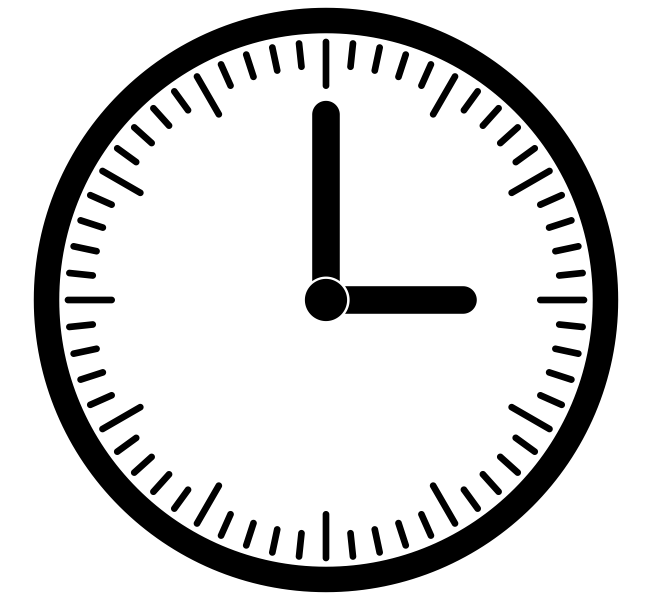
Deadlines. Deadlines everywhere.
But I’m running out of time.
It’s 11:59 PM.
I’m tired of writing.
And I’m hungry.
Crap.
Why do I keep doing this to myself?
End scene.
Whether you’re a full-time freelance writer or someone simply trying to grind out some content for your business, this story is probably a familiar one.
Listen: we’re all guilty of letting ourselves get bogged down by our writing workload. It happens.
However, failing to meet deadlines is no joke for writers looking to keep their clients happy and their reputations squeaky clean. While you shouldn’t let quality fall to the wayside for the sake of speed, you should try to work as quickly and efficiently as possible.
Fortunately, there are tools out there to help you avoid yet another terrible time trap.
Best of all? They’re free.
Why These Content Tools Are Worth Your Time
For the longest time, I found myself somewhat resistant to the idea of relying on any sort of apps or content tools.
After all, I knew how to write. I didn’t need any stinkin’ help.
But during my early days of freelancing, I found myself wasting a lot of time.
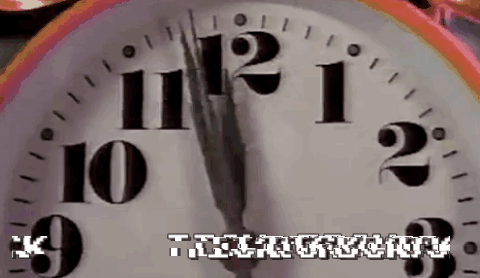
Research would take forever.
I’d nitpick headlines and snippets for hours.
Writer’s block was a regular occurrence.
Then I realized that my lost hours were not only killing my ability to be productive but also holding back my earning potential.
Wasting time is a lose-lose-lose situation. Think about it:
- The quality of your work suffers as you’re constantly scrambling to finish your content (AKA more errors and less time for optimization)
- Your clients lose patience as you become “that writer” who never delivers work in a timely manner
- You become more inclined to just give up this whole “writing” thing because you’re constantly stressed out
So take a chill pill, my friend.
Nothing’s going to replace your hard work, after all. You shouldn’t be afraid of letting a couple of tools do some of the legwork for you.
The following five content tools are totally worth your time, especially since they’re absolutely free. Don’t think of such resources as a crutch, but rather stepping stones to ultimately improve your writing skills over time.
1. CoSchedule’s Headline Analyzer – Headline headaches be gone!
Headlines are arguably the most important aspect of your content, especially if you’re dealing with marketing copy.
In the words of David Ogilvy, once you’ve written your headline you’ve “spent eighty cents out of your dollar.”
That being said, you can spend hours racking your brain for a decent headline and still churn out something that sucks.
Although I’m often wary of content tools that “assess” the quality of one’s writing, CoSchedule’s headline analyzer provides suggestions for improving your headlines and reasons why your headline may or may not be up to snuff.
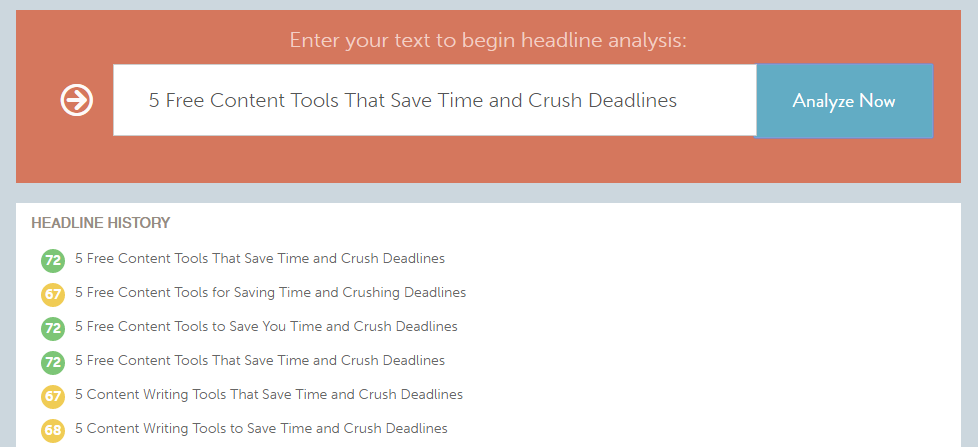
The tool offers suggestions as to how to improve your headlines based on metrics such as length, readability and diction. What I appreciate about the tool (which may frustrate some) is the fact that it doesn’t generate headlines for you, but rather encourages you to revise your own work.
That’s how you learn, after all.
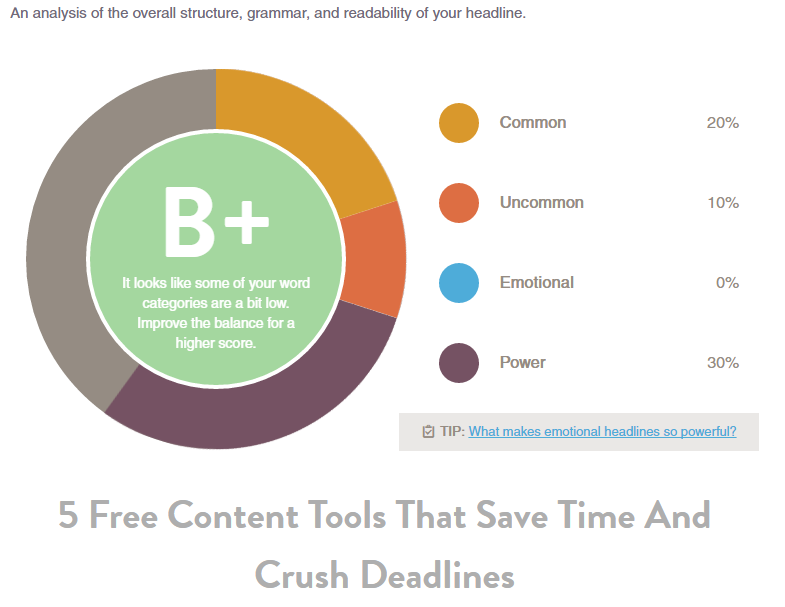
No single tool represents the be-all, end-all of your ability to write a headline. Especially if you’re writing for SEO, it can be tricky to craft the “perfect” headline in terms of length, for example. All things considered, this is a great content tool if you’re trying to implement keyword phrases but still want your headlines to pack a punch.
The key to using this tool to save time is to quickly refine your headlines, not obsess over corrections. When in doubt, you can toss one of your headlines into the analyzer just to figure out a glance whether or not it’s optimized and make quick edits accordingly.
2. MozBar – Pick out reliable sources in a snap.
The MozBar browser plugin is an absolute must if you’re writing SEO content. However, it’s also a great resource to help you figure out whether or not a source you find via Google is worth linking to.
In short, the plugin determines the “domain authority” of any given website and assigns it a score ranging from 1-100.
Brand new sites start at 1. Sites that are pretty much universally linked to (Twitter, YouTube, etc) score 100.
Pretty simple.
The MozBar helps simplify the process of doing some quick and dirty research via Google.
Generally speaking, the higher the domain authority of a site, the more likely it is to be a legitimate resource for the sake of linking versus some Geocities page from 1999. Of course, you should always use your own discretion and judgment when looking at sources.
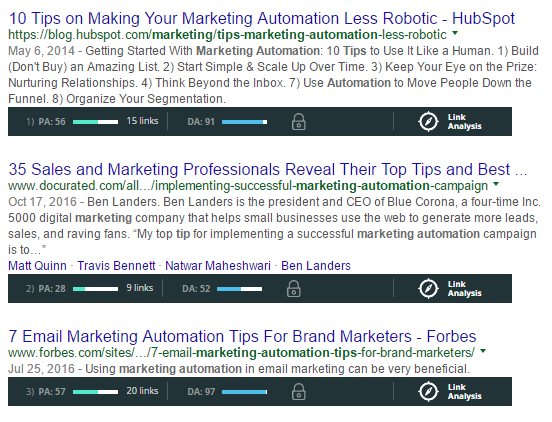
Bear in mind that domain authority isn’t the be-all, end-all of what a site is worth. Moz acknowledges this. Regardless, the plugin is incredibly useful at determining whether or not a site you want to link to is receiving plenty of inbound links.
In theory, the cream rises to the top.
Instead of digging through a ton of links, the MozBar helps you figure out at a glance what’s getting a lot of love and what isn’t.
3. Tomato Timer – Break up your tedious tasks and get shit done.
This tool isn’t directly related to writing, per se; however, it’s definitely made me more productive.
But when I hear phrases such as “productivity hacks,” my brain shuts down a bit.
What a bunch of buzzwordy, marketing trash, right?
Well, this time management technique actually transformed the way that I approach nightmare assignments.
You know the ones. The articles that suck out your soul. Blog posts about dental floss or something equally draining.
That’s when I reach for my trusty tomato timer.
Well, my digital one at least.
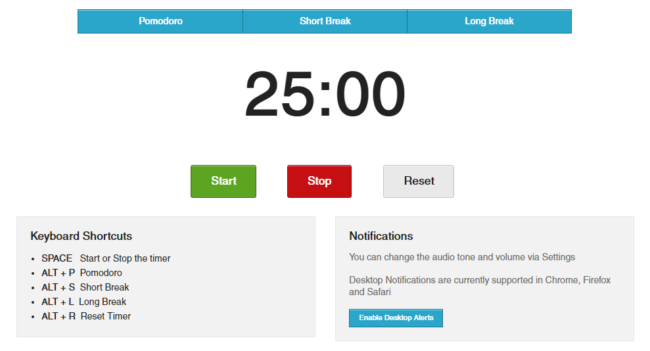
Enter the Pomodoro Technique.
“Pomodoro” is Italian for “tomato,” by the way.
The Pomodoro technique represents a time management strategy that can be applied to just about any task but works beautifully for freelance writers. In short, you break up your work into a series of 25-minute intervals (each of which is referred to as a “Pomodoro”).
After each Pomodoro is up, you take a five-minute break.
After the break is up, rinse and repeat. After four intervals, it’s recommended that you take an extended break (15+ minutes).
It’s incredibly simple but has been paramount in increasingly my productivity and powering through troubling projects.
There are plenty of Pomodoro apps and timers beyond the one I’ve linked to, which is admittedly pretty bare bones. You could also take the plunge and purchase an actual tomato timer if you feel so inclined.
4. Google Docs – Get your ideas down sooner rather than later.
This one’s pretty simple and straightforward.
You’re probably already familiar with Google Docs, but I can’t recommend it enough in regard to planning your posts in advance and coming up with ideas on the go.
In short, Google Docs syncs your text documents from any device (think: PC, laptop, smartphone) and allows you to pick up where you left off. This is especially useful if you often work remotely or tend jot down ideas as they come to you.
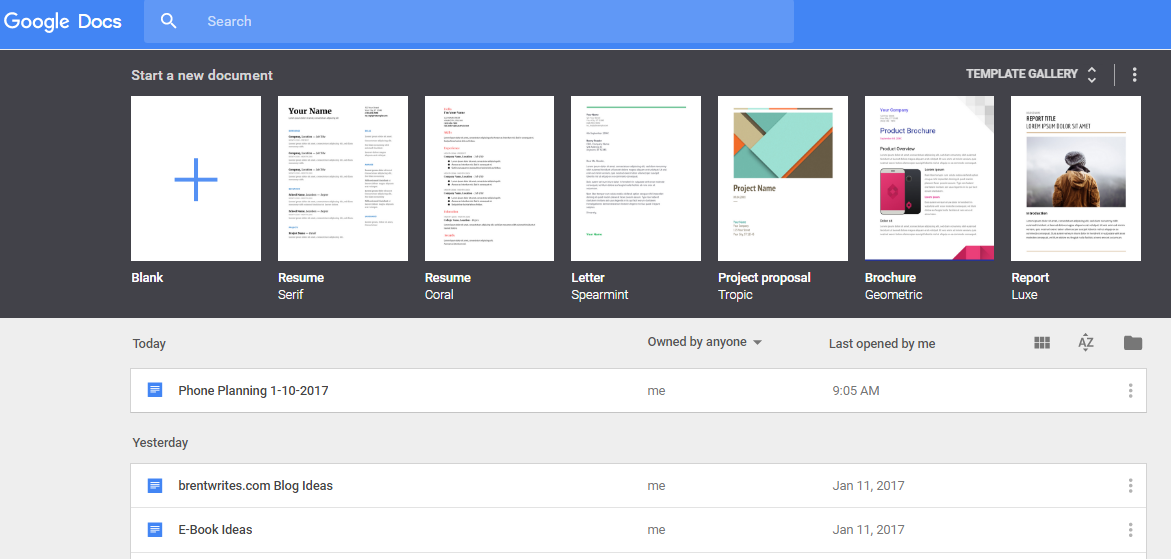
If I’m away from home and get struck with an idea, it’s easy to just outline my post in Docs and revisit it later. I’ve done this while stuck in traffic during road trips and waiting in hour-long lines at Disney World (true story).
Planning your ideas one day and revisiting them the next is one of my biggest pieces of advice for writing struggling with their workload. It’s so much easier to work with an outline (even if it’s just a few dozen words) versus taking on each and every assignment with fresh eyes.
5. Grammarly – Cut your editing time in half.
We all make typos and dumb errors.
No shame there.
Since using Grammarly, I’ve definitely been more able to save myself from some embarrassment and cut down my editing time significantly.
Grammarly basically serves as a second line of defense editing-wise, catching grammar errors that a traditional spellchecker would ignore. The fact that it’s built into your browser and completely unobtrusive is a plus.
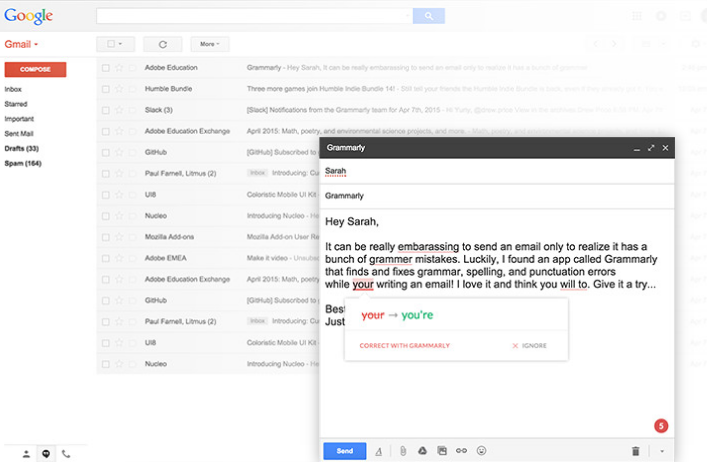
I personally use the free version and simply throw documents into a browser window prior to submitting them.
Obviously this is a great content tool for catching errors in articles; however, it’s especially useful when sending error-free emails to clients.
Of course, nothing can replace your own editing prowess: that being said, it’s nice to have a second set of (virtual) eyes on your content.
What’s Your Secret Weapon for Beating the Clock?
The number of content tools out there is almost overwhelming.
Likewise, everyone has a different approach to keeping themselves productive.
The aforementioned five tools are my go-to’s when it comes to staying on task and getting work done instead of drooling in front of the screen all day.
But I’m curious: what are your top apps and tools for beating the clock? Let me know in the comments or bug me about it on Twitter (@brentwrites).
Photo Credit: “Clock” by Liam Mitchell from the Noun Project.
Leave a Reply